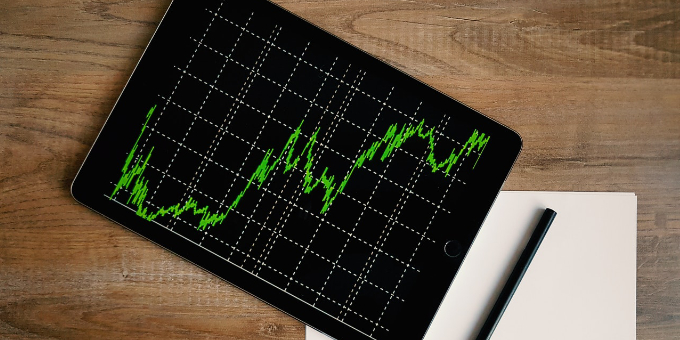A one page overview is a must when one wants to keep track of what’s going on with his traffic. One wrong setting overlooked can cost a lot of money, if overlooked. Normally the stats in imaXcash is what does the trick, so one can keep track of all the traffic and conversion stats. There is however a more advanced way to set up custom stat overview – The traffic monitors.
One can find the Traffic monitors in imaXcash under Tools – Custom Traffic Monitors, to set up tracking for various custom parameters. Have you set up a new campaign and want to check if you hit your daily goal? That’s an example of one custom parameter to track. One can set up an email notification or keep the results in the system only.
The traffic monitor is made to enable a quick and simple set up, in order so you can track those parameters that really count when for example testing a new campaign. This helps plenty especially in the early part of a campaign optimization.